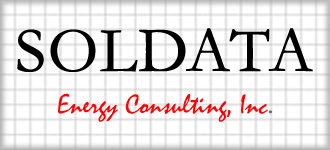The 2013 state building code went into effect on July 1. Title 24 documentation for projects to be permitted under the new code must be first uploaded to the online HERS registry, CalCERTS, and electronically signed off by both the Title 24 consultants and either the architect, designer, builder or homeowner.
The first step is to register as a user with CalCERTS.
1. Fax or e-mail your completed registration form to CalCERTS at the number/e-mail address shown at the bottom of the form.
Registration form for architects, designers and builders:
https://www.calcerts.com/Builders%20Page.cfm
Registration form for homeowners:
https://www.calcerts.com/homeowner_register.cfm
2. CalCERTS will contact you with your user information. Please let us know when your registration is confirmed.
3. When the Title 24 is completed, we will upload it to the registry.
4. Once we have signed off on the Title 24 as the energy consultants, we will notify you that the project is available for your approval and electronic sign-off. When that time comes, log in to CalCERTS.
5. Once you have logged in,
For new construction projects:
Click on the pull-down menu for “CF-1R Registration” and click on “New Construction CF-1R Bin (2013)” where your project(s) will be listed.
For alterations:
Click on the pull-down menu for “Projects” and click on “Alterations” (Residential or Non-Residential, whichever applies) which will take you to the page where your project(s) will be listed.
6. Click on the project (either the name or the file icon) and it will take you to the project page.
7. Click on the “Sign Off” tab. At the bottom of the page you will see the signature module, which will first take you to the page where you enter your digital signature. You will then be directed back to the project page where you can complete the signature process for the project by clicking the approval and sign-off buttons.
8. Be sure to click on “Save Changes” on the bottom of the page when you have completed these steps.
9. Once you have signed off you will be asked to pay the registration fee of $7.00. Click on the dollar sign in the green circle just above the “Sign Off” tab. You will be directed to a page where you can enter your payment information.
10. The registered copy of the Title 24 which you need for building department submittal will then be available for you to download as a PDF. To download the PDF go back to the page where you signed off, and the Adobe icon will be there in red and white above the “Sign Off” tab, where the dollar sign was before. Click on the Adobe icon to download.
Do not hesitate to call us if you have any questions about the process.